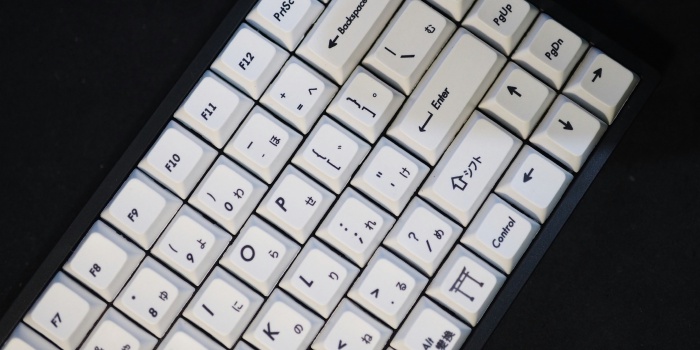Japanese input in openSUSE Tumbleweed's KDE
Situation
Last year, after a pretty bad blackout, I decided to test the native Btrfs snapshots in openSUSE Tumbleweed and switch from Ubuntu 22.10 on my personal laptop. Change always brings learning with it, but most forum answers leaned toward GNOME.
Here are the steps to install fcitx5 and fcitx5-mozc input method for Japanese in openSUSE Tumbleweed:
Solution
Open the terminal and enter the following command to install fcitx5 and fcitx5-mozc1:
sudo zypper install fcitx5-mozc
Next, if you aren’t using a desktop environment 2 you may need to configure the input method. To do this, create or open ~/.profile and add the following lines:
export GTK_IM_MODULE=fcitx
export QT_IM_MODULE=fcitx
export XMODIFIERS=@im=fcitx
Save the file and restart your system.
Once you’ve restarted, open the fcitx5 configuration tool by running:
fcitx5-configtool
In the configuration tool, click the Input Method tab and select the + button to add a new input method.
Select Mozc from the list of input methods and click on the Add button.
You can now switch to the Mozc input method by pressing the Ctrl + Space keys.
Let me know if you have any questions.
References
Photo by Frederick Medina on Unsplash
Japanese input in plasma 5.8 kde https://forums.opensuse.org/t/japanese-input-in-plasma-5-8-kde/125211 ↩︎
Localization/Japanese - ArchWiki. https://wiki.archlinux.org/title/Localization/Japanese. ↩︎